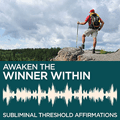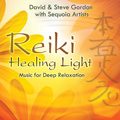MP3 Downloads Introduction
All of our high-quality MP3 downloads will play on smartphones, iPods or any other portable MP3 player and on all computers including Windows and Mac.
This page provides instructions for downloading and listening to your MP3 purchases.
How to Download Your Files After Placing Your Order
You will receive links to download your audio files on the payment receipt page after checkout, and the links will also be sent to you in your order confirmation email.
Click the links to begin the downloads. For help with how to “unzip” and listen to your downloads, refer to the instructions below.
The links do not have an expiration date, but each download link can only be used up to 5 times. If you already used that link 5 times, you can still re-activate it. To do that, use our contact us email form and will send you a new link you can use to download your audio files again.
How to Download Your Files Later or Find Lost Downloads
After you place your order, you will receive an order confirmation email with your download links.
Make sure to save this email so you can download your products later if you ever lose your files.
If you ever do lose the files you downloaded, you can download them again using the download links in your order confirmation email.
If you can’t locate your order confirmation email and need to download your files again, please contact us and we will re-send you the download links.
How to Access Your Downloaded MP3 Files
Each album is downloaded in a compressed form called a “zip file” that contains a folder of individual MP3 files, one for each track of the album.
To listen to the audio files, first the zip file has to be “unzipped”.
The steps for accessing your new audio files are as follows:
- download the zip file
- locate the downloaded file on your computer
- unzip the zip file to reveal the folder containing the MP3 files
- use your media player to play the MP3 files
- you can add them to your media player library and play them from there (recommended)
- or you can play them from their current location on your hard drive
- it’s a good idea to protect your audio files from loss or damage by making backup copies
Unzip Your Downloaded Files
Windows: Select the Zip file you downloaded and right-click. Choose “Extract all” from the pop-up menu.
Mac: Locate the Zip file with the downloaded audio files and double-click the icon.
Listen to Your Downloads Using Your Media Player
After unzipping, each downloaded product will be in the form of a folder with the same name as the product. Inside the folder there will be one MP3 audio file for each track.
The MP3 files can be played in any media player, such as Windows Media Player or iTunes, or can be transferred to any MP3 player device, including smartphones, iPods and others.
You can also burn your MP3 downloads onto a CD to listen to them. Your media player is able to do that.
To Listen on Your Smartphone or Tablet, Download the Files to Your Computer First
After you download your MP3 files to your computer and add them to your Media Library, you can sync them to your Smartphone or Tablet just like a music album or playlist.
On the iPhone and iPad, Apple requires that you download to your computer first and use iTunes to sync your audio files to your iOS device. It is not possible to download an audio file directly from the web to your Music Library on an iOS device. You can find third-party apps to download audio files directly to iPhone or iPad, but to listen to those downloads, you must also use those third-party apps. On iPhone and iPad, you can only move the audio files into your iOS Music Library by syncing with iTunes from your computer.
With Android and Windows phones and tablets, it’s also easiest to download the MP3 albums to your computer first and then sync to your mobile device.
With some mobile devices, you can find third-party applications to download and listen, but that does not allow you to listen to the MP3 albums using your device’s main Music player. We can’t provide support for these complicated methods. We recommend that you download the MP3 albums to your computer first and then sync to your mobile device.
If You Still Need Help with Downloads
If you still have questions about downloads, visit our contact page. Fill out the form with your question in detail and include the version number of your Mac or Windows operating system. We will answer with one business day.